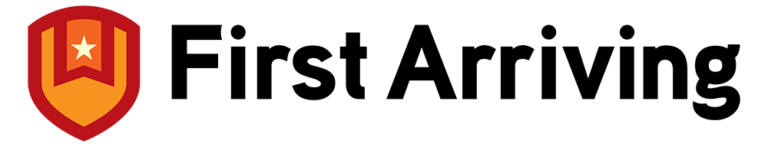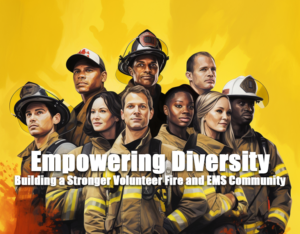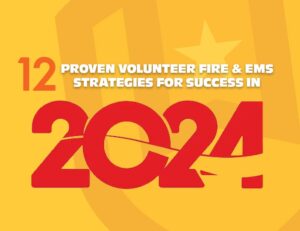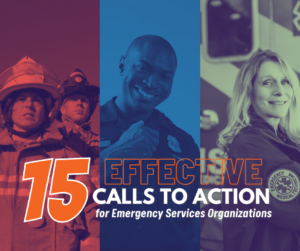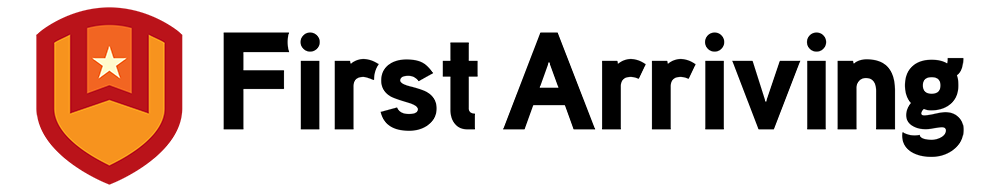In this three-part series in partnership with the National Volunteer Fire Council, we dicsuss how to boost your volunteer fire/EMS department’s online recruitment efforts through your website, Facebook, and Google for Nonprofits.
Your volunteer fire/EMS department’s website is the gateway for potential recruits to learn about your agency, its members, response types, the benefits of joining, and most importantly, the primary way they contact you to begin the process.
Don’t rely on posting incidents and photos on Facebook, Twitter, and other social media – your web site needs to be updated and packed with information a potential recruit can easily find when researching where and how to volunteer.
Here are a few tips to optimize your web site to drive the most recruitment leads:
Make Sure Your Website is “Responsive”
 Does your web site look great no matter what type of device a potential recruit is seeing it on? People may be accessing your site on their desktop computer, a tablet, or their phone. If your department’s web site isn’t “responsive” – meaning it automatically scales and looks amazing on every device – you risk frustrating users (and thus potential recruits) with a bad experience.
Does your web site look great no matter what type of device a potential recruit is seeing it on? People may be accessing your site on their desktop computer, a tablet, or their phone. If your department’s web site isn’t “responsive” – meaning it automatically scales and looks amazing on every device – you risk frustrating users (and thus potential recruits) with a bad experience.
Mobile “versions” of web sites don’t always include all of the features and content you want.
The majority of web site visitors these days are checking you out while mobile – and the more you market your recruitment opportunities on Facebook and other platforms, the higher the number of visitors seeing your web site on their mobile devices.
Keep Your News Updated and Recruitment Content Complete
In the age of Facebook, Twitter, Instagram, Snapchat, and the rest of social media, it’s easy to assume your web site doesn’t matter anymore. That’s just not true. For routine incidents and photos, you definitely don’t need to post everything on your web site every time. But keeping it fresh by posting larger incidents (following the department’s policies on what can be posted), community events, member news, and more is important. Plus, platforms like WordPress allow you to easily integrate your Instagram, YouTube, and other online content seamlessly without having to double or triple post in multiple places.
Now when it comes to recruitment content, post every detail you can on your web site. Not just a page – but a multi-page, linked together Recruitment section packed with information.
- Why would someone want to join?
Talk about the family and team environment your department and the fire/EMS service offers. Tell them about your organization, the services it offers, apparatus, call volume, and types. - What are the benefits?
Not every “benefit” costs money – like comradery, experience, and a new second family. But definitely make sure you do include all the tangible benefits as well. List any department or state specific insurance programs, retirement programs, flexible scheduling (if applicable), injury programs, tuition reimbursement, apparel and PPE provided – and beyond. - What training and equipment is provided?
Be specific as to how much time is required for training, how and when it’s typically scheduled, and what, if any, additional costs for personal apparel or even PPE your department requires.
How often does a recruit need to be available to volunteer? This will help screen out those who may not be able to meet your department’s time requirements and set clear expectations for new recruits coming in. - FAQs:
Post answers to the top 10-15 most commonly asked questions that you typically get when a new recruit comes to visit your station.
Need more content? Ask your current members to list the top 3-4 things that would have helped them evaluate your department before they joined or things they wish they’d known earlier.
Create an easy to use web site address for your recruitment content, such as www.myvfd.com/join, and use that link in everything you do online and off, including your annual fund drive newsletter, community email lists, and flyers at public events like Open Houses.
And Most Importantly – Include a Short Recruitment Inquiry Form
This form should be high on the page (especially when viewed on mobile devices). It will collect basic information about the prospective recruit including their name, telephone number, email address, and location along with what type of membership they are interested in (firefighting, EMS, administrative, support, auxiliary, etc.) and why they want to volunteer.
The submissions to the form can typically be sent automatically to your department’s recruitment team.
Whether using a built-in form submission program on your web site or a third party form generator like Google Forms or Wufoo, there are many ways to easily integrate this critical lead driver into your web site.
Then be sure to follow up. The best way to ensure an interested recruit stays one is to follow up quickly, get them into the station for a tour, and on their path to start the application process.